Layout vs. Schematic (LVS) in Electric is checked using Network Consistency Checking (NCC)
To check this, execute Tools –> NCC –> Schematic and Layout views of Cell in Current Window. You can run this command being in any design window (schematic / layout).
We can execute the above command by only pressing ‘L‘ as we have performed key binding for this earlier. We have done this as we would be using NCC very frequently.
Once NCC is checked, you can see result in the message window as follows:
We found a message like sizes not checked.
For this we have to take care of the following
Go to File –> Preferences –> Categories –> Tools –> NCC –> Check transistor sizes
Once again execute the NCC, now you will find the following message.
Let’s create an error by setting the width of the layout width = 35 while keeping the width of the schematic as width = 15 as earlier and checking the NCC, we will find the following message.
This says that there is a size mismatch indicating that one width is 15.0 while the other width is 35.0.
Click on the errors, it will redirect to the window where the faulty design is there.
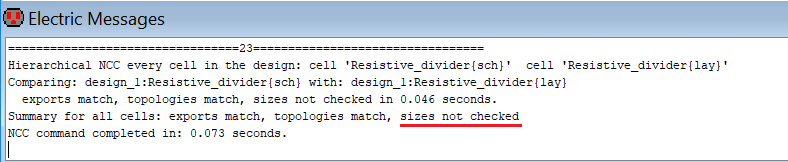
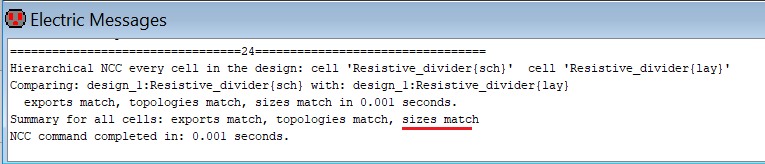
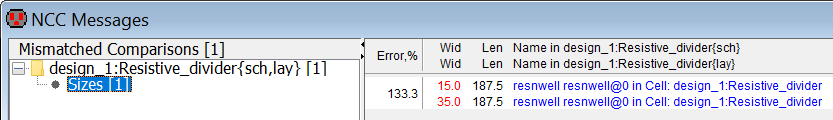
1 comment for “Layout vs. Schematic (LVS)”