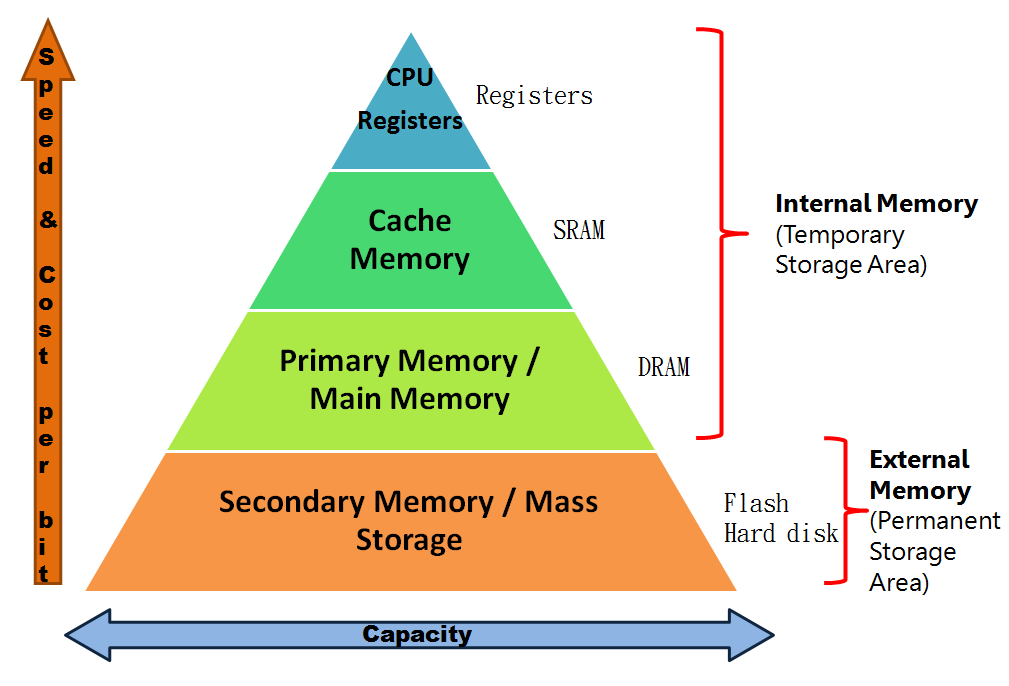Memory devices are something which retain data for a time period just like human brain. This post classifies the Semiconductor Memories and maps different memory devices to Computer Memories.
Semiconductor Memories
Semiconductor Memories can be classified based on two different characteristics:
(i) Access Type
FIFO: First In First OutLIFO: Last In First OutSRAM: Static Random Access MemoryDRAM: Dynamic Random Access MemoryNV: Non VolatileROM: Read only MemoryPLD: Programmable Logic DeviceEPROM: Erasable Programmable Read only MemoryEEPROM: Electrically Erasable PROM
(ii) Data Retention Capability
Note: Hard-Disk, CD, DVD, Floppy-Disk, Magnetic Tape are also Non Volatile type Memory devices, though they does not come under Semiconductor Memory.
Computer Memories
Memory is an essential part of a computer. It stores data and instructions. We have divided the whole memory system of a computer into 4 different categories.
(i) CPU Register
(ii) Cache Memory
(iii) Primary / Main Memory
(iv) Secondary Memory / Mass Storage
As we can see here, speed and the cost/bit increases in the upward direction of this memory hierarchy where as the size of the memory used or memory capacity in terms of storage grows in the downward direction.
CPU Register
CPU Registers are the memory units within the processor. CPU processes data and instructions with a very high speed. So to perform the operations on the data and to store the intermediate results, CPU needs some storage space which can store value temporarily. Processor demands the storage of these intermediate data very fast and the quick retrieval also. CPU Registers solve the purpose.
Cache Memory
Cache memory is used to speed up the system performance. The size of Cache memory is very less compared to Main memory, but Cache is high speed semiconductor memory, mostly comprised of SRAM. It acts as buffer memory in-between processor and Main memory. Cache memory holds those parts of data temporarily which are most frequently used by the processor. Cache memory is faster than Main memory but it has limited storage capacity and it is very costly.
Primary Memory / Main Memory
Primary Memory provides the actual working space to the processor. It holds those data or instructions which the processor is currently working on. It has limited storage capacity but it is larger than the Cache memory. The basic building block of the Main memory is the DRAM cell. It is much faster than the secondary memory but slower than the Cache memory.
Note: All the internal memories are volatile in nature, that means data is lost when the power is switched off. Where as Secondary memory is non volatile in nature. ROM (Read Only Memory) a non volatile one also comes under Main Memory. ROM stores the boot up instructions for the operating systems. So, when we power on the computer, first the instructions stored in the ROM get executed and the operating system of the computer gets booted up.
Secondary Memory / Mass Storage
Secondary memories are external memories and non volatile in nature. It holds the data when there is no power also. In a computer system, Secondary memory has very high storage capacity, so known as Mass Storage. This is very slow as compare to the Primary memory. Processor does not interact with the Secondary memory directly. Contents of Secondary memory first get transferred to the Primary memory and then are accessed by the processor. Secondary memory is mostly of magnetic type (HDD – Hard Disk Drive) like Magnetic Tape, Magnetic Disk (Floppy Disk) etc. Optical disks like CDs and DVDs also come under Secondary Memory. The recent development of SSD (Solid State Drive) in terms of Flash Memory has created a scope that in future SSD may replace HDD. All the Pen Drives we use are Flash Memories which are non volatile in nature.